45th Hungarian Filmszemle
Application form
Filling out basic information
The first step of the registration process is filling out the general form.
Upload your film
The second step of the submission process is to upload the film you wish to enter.
You can do this in two ways:
Drag and drop the file into the designated upload area, or
Click the “Select Files” button and browse your computer to choose the file you want to upload.
- IMPORTANT: upload your film in MP4 format
Once the file has been selected, please fill out the following fields:
Your name
Your e-mail address
Film title
Producer / Production company
Director
Submission category
Then click the “Submit” button.
The upload will start automatically, and a loading bar will appear to show the progress.
Please do not close your browser until the upload is complete.
When the upload is successful, a green check mark will appear on the screen, and a confirmation e-mail will
Deadline for submitting the DCP copy
- If the submitted film is selected for the Competition or Information Section, the deadline for delivering the DCP copy is January 15, 2026
Filmmakers of the selected films are kindly asked to provide the following materials:
- 3 still images from the film
- 1 portrait photo of the director
- 1 trailer (not mandatory)
THE DEADLINE FOR ENTRIES HAS EXPIRED, UNFORTUNATELY WE CAN NO LONGER ACCEPT YOUR APPLICATION.